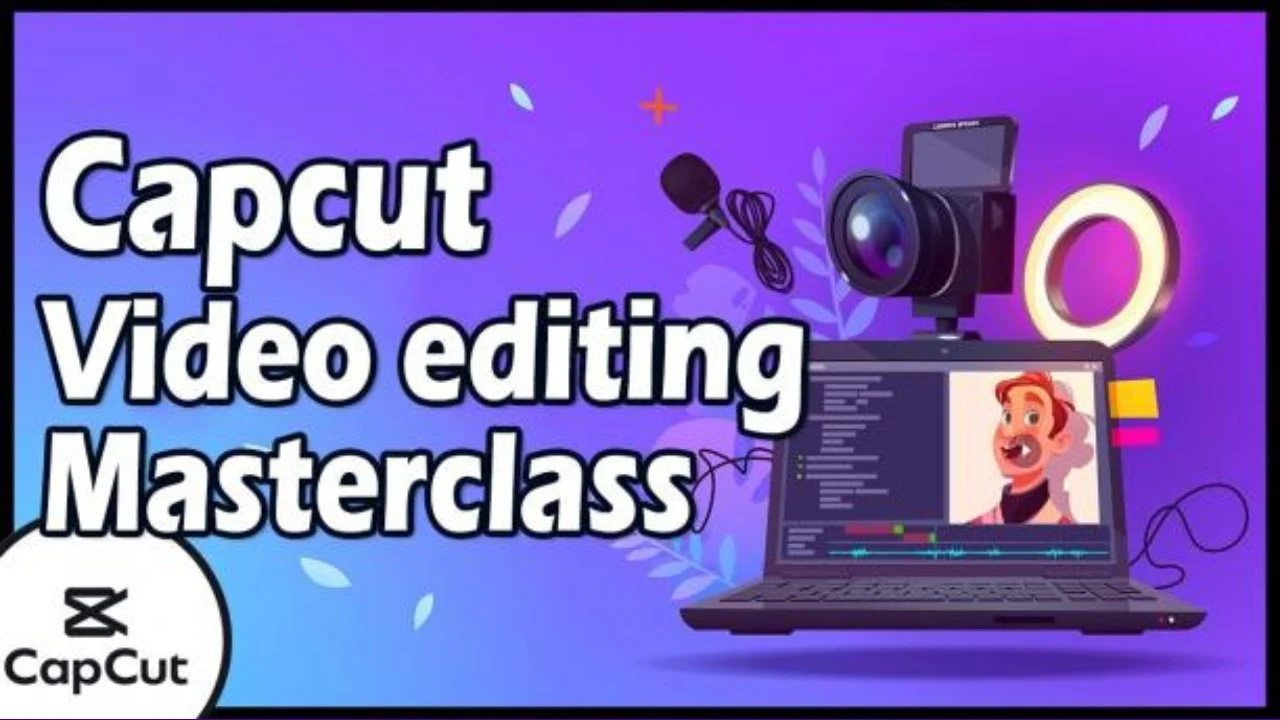
About Course
Unlock your creativity and master the art of video editing with CapCut, an intuitive and powerful mobile app! Whether you’re a social media enthusiast, aspiring content creator, or just looking to enhance your videos, this course will guide you through every step of the editing process using CapCut’s easy-to-use features. From basic trimming to advanced effects and transitions, you’ll learn everything you need to create polished, professional videos for platforms like TikTok, Instagram, YouTube, and more.
Course Content
Introduction to Capcut Editing software
How To Import Videos To Capcut
Student Ratings & Reviews

No Review Yet
